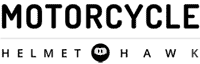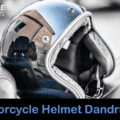Learning how to mount GoPro on motorcycle helmets is a fantastic way to capture the most exciting parts of your adventures.
Also, it’s a sure-fire way to protect you in the event of an accident. With that said, finding the perfect mounting position can be challenging based on your helmet type.
Let’s get into some unique details that can help you perfectly mount your new GoPro on your helmet. By following these steps, you won’t have to worry about the camera obstructing your vision or becoming troublesome.
How To Mount GoPro on Motorcycle Helmet
Every helmet is different, making it challenging to find a one-size-fits-all approach to mounting your GoPro.
Not only will you want to consider the shape of your helmet but your personal preferences. Some riders prefer to have their GoPro mounted more to the front, while others prefer a directly centered mount.
Depending on your placement, you’ll be able to capture different areas from various perspectives. For example, a top mount will give you more of an all-encompassing view.
Opting for a more front-facing mount will help you focus on the immediate area in front.
Let’s go over the most popular different mounting positions to help you make the best decision for the content you want to record.
Top GoPro Mounting
The most popular option for motorcyclists is top mounting their GoPro cameras. With this positioning, you can capture activity directly in front of you and behind you by adjusting the camera.
It’s also an exceptional placement for capturing a wider activity angle around your bike.
With a top-mounted camera, you’ll be recording everything you can see and a little extra.
It’s also one of the best positions to keep the camera out of your field of view, limiting obstructions.
Whether you’re a motocross racer or taking a casual Sunday cruise, top mounts are comfortable, easy to manage, and standard.
How To Top Mount a GoPro
Top mounting your GoPro is easy, which is why it’s so popular. Ideally, you’ll want to take your mount and find a position near the center of the top of the helmet.
Affix the adhesive to the top of your helmet and then place the camera into the mount. Make sure you double-check the footage to ensure you can capture the surrounding area.
You may also need to make minor adjustments to have an optimal field of view.
Pros of Top Mounting
Some of the most common advantages of top mounting your GoPro include:
- POV Shooting
Top mounting is ideal if you’re on the hunt for the most realistic way to capture your ride. It captures a true point-of-view shooting option that makes viewers feel like they’re riding with you. You can record your specific movements and the movements of others around you.
- Fewer Vibrations
The further your GoPro is from the base of your motorcycle, the more seamless your recordings will be. Although the footage will still be susceptible to your head movements, it will likely be less shaky and easier to view.
Cons of Top Mounting
A few important disadvantages of top mounting your GoPro include:
- Not Ideal for Off-Roading
If you’re a biker who prefers to take off-road trails, a top-mounted GoPro might not be the best solution. It’s important to remember that you will have a tripod or mount on the helmet and a camera as well. This added height can make it challenging to avoid overhead obstacles, such as branches and trees.
- Drag and Resistance
One of the largest benefits of riding a motorcycle is its aerodynamic way of travel. When racing or reaching higher speeds, drag and resistance are crucial to consider. Adding a GoPro and mount on top of your helmet undoubtedly causes some slowdown.

Side GoPro Mounting
Side mounting is another popular option as an alternative to top mounting your GoPro.
It’s a great way to reduce drag and resistance while also being helpful for off-roading.
You’ll also find this mounting position can often be preferred for other helmet types aside from full-face models.
Using a side-mounted GoPro enables you to have a slightly off-center recording compared to a top mount.
It will also capture a little less area around your bike, located on one side of your head.
However, it can be easier to adjust on the go and can still be positioned forward and backward.
How To Side Mount a GoPro
With side mounting, you’ll likely need a curved GoPro mount designed to match the curvature of your helmet. You’ll want to ensure you place the mount just above your ear so that it’s near the top edge of your helmet.
This placement leaves your ear open without being too close to the top of your head. It’s also important to ensure the camera is oriented forward and nestled close to your helmet’s side.
This positioning will prevent the camera from shifting as you ride. Like top mounting, ensure you check the footage to ensure it’s oriented perfectly.
Pros of Side Mounting
Some of the most apparent benefits to mounting your GoPro on the side of your helmet include:
- Versatility
One of the largest advantages of this mounting placement is that it’s rather versatile regardless of helmet type. You can side mount on full-face helmets, 3/4 helmets, and other types.
- Lower Profile Shooting
When you place your camera on the side of your helmet, it gives your footage a closer POV feel. It won’t be as high above your head as it rests closer to your eye level. This height is often preferred for instructional videos.
It’s also important to note that it’s a safer bet for off-road excursions as the camera is placed lower. You’ll be less likely to worry about the camera clipping branches and overgrowth while roading.
Cons of Side Mounting
As with top-mounted GoPros, there are a couple of disadvantages to side mounting as well, such as:
- More Head Motion
If the head motion is an issue, side mounting isn’t likely to help. As the camera is closer to eye level, even the smallest movements will be more obvious to viewers. This can cause your footage to be lower-quality and harder to view.
- Side Drag
One of the largest disadvantages to side mounting is the type of drag it produces. As the camera will be hanging off the side of your helmet, it can cause the helmet to shift. Unfortunately, if your helmet isn’t sized correctly, it can force you to adjust your headgear while riding.
Chin GoPro Mounting
The last popular position for mounting your GoPro on your helmet is on your chin.
It’s quickly been adopted as one of the most favorite positions because of its convenience.
You have the benefits of a POV recording, but it also doesn’t cause any drag.
When mounted at chin level, your footage will have a one-on-one realistic feel, ideal for scenic shots and instructional videos.
It’s also a phenomenal option for keeping track of all movement you see with your own eyes, perfect for safety.
How To Chin Mount a GoPro
Chin mounting is a little more challenging than the other two mounting positions. You’ll first need to find the ideal placement for the mount that doesn’t interfere with your head movements. Also, you’ll want to ensure the camera can sit comfortably either right side up or upside down.
Fortunately, you can use either a flat or curved mount, depending on the design of your helmet. Ideally, you should be able to move your head without knocking the camera out of place.
Pros of Chin Mounting
Some of the best advantages to mounting your GoPro on your chin include:
- Aerodynamics
This placement is the most aerodynamic that you’ll find because the camera isn’t at the top or side of your helmet. Instead, it’s right at your chin with your body at its back. You won’t feel any drag or resistance, causing your helmet to shift at higher speeds.
- True Point of View
Undoubtedly, mounting your camera at your chin will give you the most realistic point of view for your videos. Everything you see with your own eyes gets captured on film, perfect for multiple purposes.
Cons of Chin Mounting
Let’s go over some of the disadvantages of choosing chin mounting for your GoPro.
- Chin Bar Design
Unfortunately, this type of mounting might not be accommodating, depending on the helmet style. For example, if you don’t have a full-face helmet, it can be impossible to mount a GoPro at the chin.
Also, chin bar placement can be a significant issue, especially with a modular helmet.
- Challenging Camera Placement
You’ll likely have to put a little more effort into mounting your GoPro if you opt for a chin mount. With the GoPro’s design, you might have to place the camera upside down for it to fit comfortably. When dealing with your uploaded footage, you’ll likely have to orient its positioning.
Mounting Your GoPro Properly
Knowing how to mount GoPro on motorcycle helmets is a sure-fire way to keep yourself safe and record your exciting adventures.
With the three popular mounting placements we went over in this guide, everyone has an ideal position.
As long as your vision isn’t obstructed and your helmet can move freely, recording your adventures will be simple.
We hope you find this information helpful. If you would like to support this site, you can by purchasing through recommended links on the page. Should you decide to purchase, we may earn a small percentage of the sale at no cost to you.
Thank you for your support.
Looking for a Replacement Helmet? Here’s a Recommendation
| Best Full-Face Motorcycle Helmet | Price | Rating |
|---|---|---|
| 5/5 rubber chickens | ||
| 4.8/5 rubber chickens | ||